HDS Time synchronization instructions
HDS Time synchronization instructions
1.Double-click to open the time synchronization software
2. Software function introduction, open the software default automatic setting function;
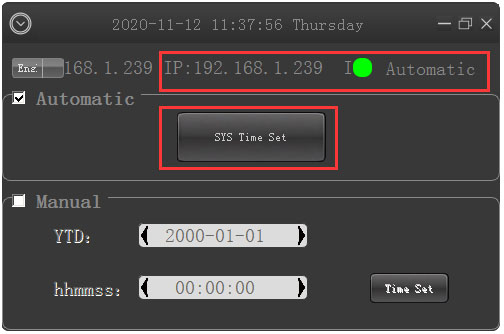
Connect the device to the internet cable and be in the same local area network as the computer. Click Auto Sync, and the computer will automatically synchronize your device time. The red box in the figure is the IP address of your device that is normally connected;
3.Manual setting, if you change the time by yourself, you need to check the manual setting function; after filling in the time you need to set, click manual confirmation;
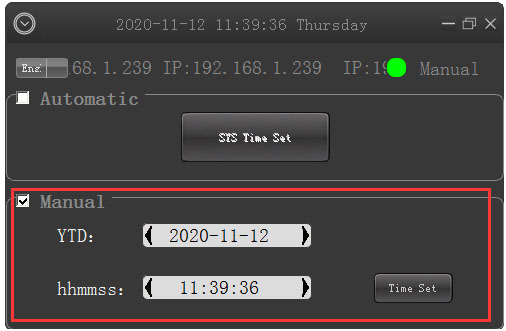
Software Download
Users’ Manual
Switcher Guide switcher Special effect switcher Video switcher Professional switcher







